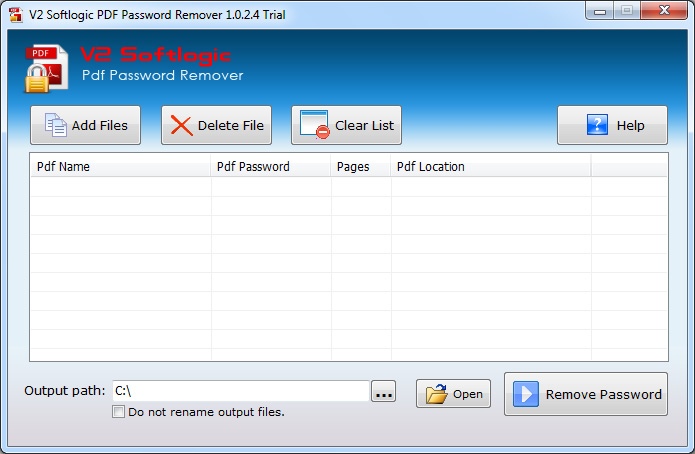V2 Softlogic Pdf Password Remove 1.0.2.4
Free Trial Version
Publisher Description
Remove pdf file password with V2 Softlogic Pdf password remover software, deletes pdf open password security and restrictions due to owner password. Tool pop-up for open password but does not ask for owner password removal. Pdf password remover tool instantly enables pdf editing, copying and printing restrictions of Adobe pdf file, support password removal of RC4 and AES 128-bit/256-bit encrypted pdf documents. Adobe pdf files security remover software is easy in use and compatible with Windows XP, Windows Vista, Windows 7 and Windows 8 operating system. A free version of this application is available for trial purpose decrypts first two pages only for testing the tool. V2 Softlogic pdf password remover software is designed to decrypt bulk Adobe pdf documents, instantly removes owner password and permits pdf form filling, pdf commenting, pdf extraction, pdf copying, pdf changing, pdf printing, pdf signing, and pdf conversion. Downloading and installing of this tool is completely hassle free task, takes few minutes in complete process. There is no technical skill needed by user to operate the tool. Program is devised in self-descriptive GUI mode.
About V2 Softlogic Pdf Password Remove
V2 Softlogic Pdf Password Remove is a free trial software published in the Office Suites & Tools list of programs, part of Business.
This Office Suites & Tools program is available in English. It was last updated on 22 April, 2024. V2 Softlogic Pdf Password Remove is compatible with the following operating systems: Windows.
The company that develops V2 Softlogic Pdf Password Remove is V2 Softlogic. The latest version released by its developer is 1.0.2.4. This version was rated by 8 users of our site and has an average rating of 2.1.
The download we have available for V2 Softlogic Pdf Password Remove has a file size of 1.05 MB. Just click the green Download button above to start the downloading process. The program is listed on our website since 2012-11-01 and was downloaded 230 times. We have already checked if the download link is safe, however for your own protection we recommend that you scan the downloaded software with your antivirus. Your antivirus may detect the V2 Softlogic Pdf Password Remove as malware if the download link is broken.
How to install V2 Softlogic Pdf Password Remove on your Windows device:
- Click on the Download button on our website. This will start the download from the website of the developer.
- Once the V2 Softlogic Pdf Password Remove is downloaded click on it to start the setup process (assuming you are on a desktop computer).
- When the installation is finished you should be able to see and run the program.